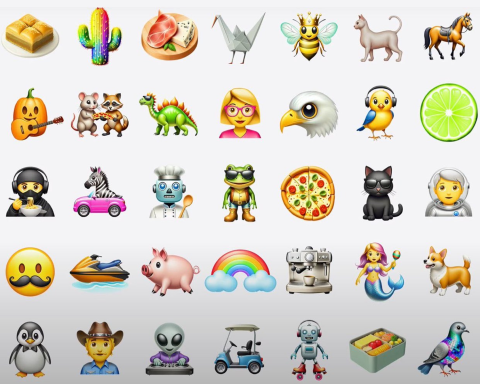Apple continues to excite its users with new features in the iOS 18.2 developer beta 1 release. Among the standout innovations are the AI-powered Image Playground and Genmoji, two features eagerly awaited by iPhone users. But how can you get early access to these tools?
What Are Image Playground and Genmoji?
Image Playground is Apple’s new creative tool for generating visuals. With simple text prompts, users can create images in three distinct styles: animation, illustration, and sketch. Rather than focusing on realism, this tool offers a unique experience for those interested in creating artistic and imaginative content.
Another highly anticipated feature, Genmoji, allows users to design their personalized emojis. Based on text-based inputs, Genmoji lets users customize emojis to reflect their unique style and personality, aiming to make messaging and social media experiences even more enjoyable.
How to Access the New Features?
To try out Image Playground and Genmoji, users first need to install the iOS 18.2 beta on their devices. Currently, access to these features is limited to iPhone 15 Pro, iPhone 15 Pro Max, and iPhone 16 series users. Once the beta is installed, simply go to the App Library, tap the Image Creation icon (cat icon), and press the Request Early Access button.
Siri’s ChatGPT Integration
iOS 18.2 doesn’t stop at creative tools; it also introduces ChatGPT integration with Siri. With this addition, Siri can now answer many questions it previously couldn’t, thanks to ChatGPT’s advanced capabilities. To activate this feature, go to Settings > Apple Intelligence and Siri > ChatGPT Integration.
Last week, Apple expanded access to Image Playground and Genmoji for more users and announced plans to gradually increase availability in the coming weeks. Users who receive access can test these features and provide feedback to Apple, helping to enhance future releases.
With iOS 18.2, Apple is offering an innovative experience that takes creative expression and personalization to a new level for its users.